【Swift4】StoryboardでUINavigationControllerやUITabBarControllerを設定する方法【Xcode9】
StoryboardでViewControllerにUINavigationControllerやUITabBarControllerを設定する方法をご紹介します。
もくじ
- UINavigationControllerを設定する
- UITabBarControllerを設定する
- UINavigationControllerとUITabBarControllerの両方を設定する
1. UINavigationControllerを設定する
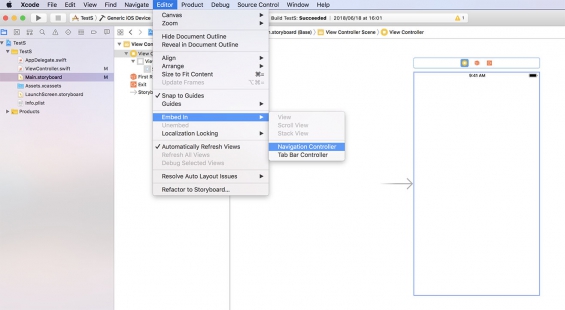
UINavigationControllerを設定したいStoryboardのViewControllerを選択した状態で
Editor > Embed In > Navigation Controller
を選択します。
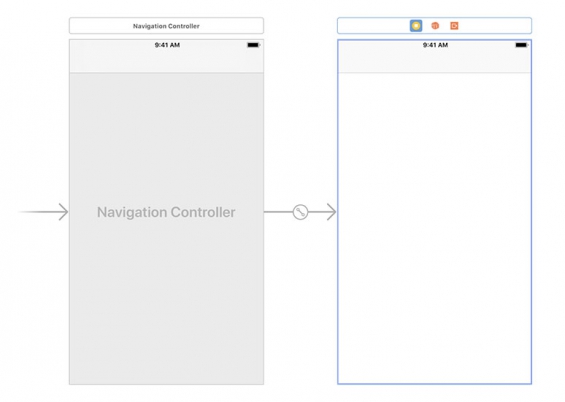
このようになればViewControllerにNavigationControllerが設定されていることになります。
2. UITabBarControllerを設定する
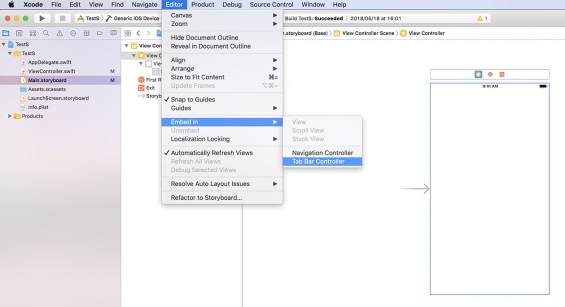
UITabBarControllerを設定したいStoryboardのViewControllerを選択した状態で
Editor > Embed In > Tab Bar Controller
を選択します。
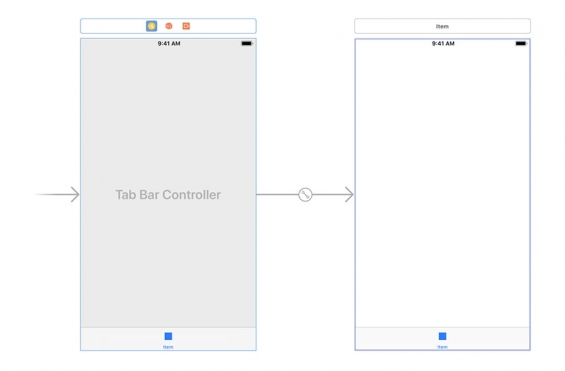
このようになればViewControllerにTabBarControllerが設定されていることになります。
3. UINavigationControllerとUITabBarControllerの両方を設定する
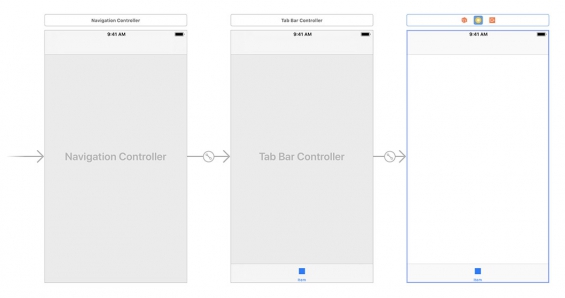
ViewControllerにNavigationController、TabBarControllerを設定したい場合は
1.Editor > Embed In > Navigation Controller
2.Editor > Embed In > Tab Bar Controller
の両方を行います。