【Swift4】一部の画面(ViewController)だけ画面を回転させる方法【Objective-C】
一部の画面(ViewController)のみ横向きなどの回転を実装する方法です。
1.事前準備
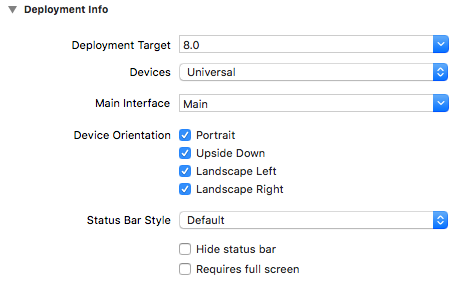
TARGET > General > Deployment Info > Device Orientation
全ての方向の回転を許可しておきます。
2.ViewController内でshouldAutorotateを実装する
ViewControllerに- (BOOL)shouldAutorotateメソッドを実装し、YES・NOで回転の許可、不許可をView
2-1. 回転したいViewControllerはYES
Swift4
override var shouldAutorotate: Bool {
get {
return true
}
}override func willAnimateRotation(to toInterfaceOrientation: UIInterfaceOrientation, duration: TimeInterval) {
if(interfaceOrientation == .portrait){
// 縦(ホームボタンが下)
}
else if(interfaceOrientation == .portraitUpsideDown){
// 縦(ホームボタンが上)
}
else if(interfaceOrientation == .landscapeLeft){
// 横(ホームボタンが左)
}
else if(interfaceOrientation == .landscapeRight){
// 横(ホームボタン右)
}
}Objective-C
- (BOOL)shouldAutorotate {
return YES;
}- (void)willAnimateRotationToInterfaceOrientation:(UIInterfaceOrientation)interfaceOrientation duration:(NSTimeInterval)duration {
if(interfaceOrientation == UIInterfaceOrientationPortrait){
// 縦(ホームボタンが下)
}
else if(interfaceOrientation == UIInterfaceOrientationPortraitUpsideDown){
// 縦(ホームボタンが上)
}
else if(interfaceOrientation == UIInterfaceOrientationLandscapeLeft){
// 横(ホームボタンが左)
}
else if(interfaceOrientation == UIInterfaceOrientationLandscapeRight){
// 横(ホームボタン右)
}
}回転したことを受け取るメソッドも実装
2-2. 回転したくないViewControllerはNO
Swift4
override var shouldAutorotate: Bool {
get {
return false
}
}Objective-C
- (BOOL)shouldAutorotate {
return NO;
}3. NavigationController内のViewControllerの場合
ナビゲーションコントローラー内にあるViewControllerの場合、ナビゲーションコントローラー自体を回転させる必要があるため、ViewControllerで個別にshouldAutorotateを実装しても、回転することはありません。
そこで、ViewControllerで個別に実装したshouldAutorotateの結果をナビゲーションコントローラーに適応させる実装が必要になります。
Swift4
import UIKit
extension UINavigationController {
open override var shouldAutorotate: Bool {
guard let viewController = self.visibleViewController else { return true }
return viewController.shouldAutorotate
}
override open func willAnimateRotation(to toInterfaceOrientation: UIInterfaceOrientation, duration: TimeInterval) {
let viewController = self.visibleViewController
viewController?.willAnimateRotation(to: toInterfaceOrientation, duration: duration)
}
}Extension.swiftを作成します。
Objective-C
#import <UIKit/UIKit.h>
@interface UINavigationController (Helper)
@endUINavigationController+Helper.hを作成します。
#import "UINavigationController+Helper.h"
@implementation UINavigationController (Helper)
- (BOOL)shouldAutorotate {
return [self.viewControllers.lastObject shouldAutorotate];
}
- (void)willAnimateRotationToInterfaceOrientation:(UIInterfaceOrientation)interfaceOrientation duration:(NSTimeInterval)duration {
[self.viewControllers.lastObject willAnimateRotationToInterfaceOrientation:interfaceOrientation duration:duration];
}
@endUINavigationController+Helper.mを作成します。
#import "UINavigationController+Helper.h"あとはナビゲーションコントローラー内に入るViewControllerで作成したhファイルをインポートします。
これで、ナビゲーションコントローラーに現在表示しているViewControllerのshouldAutorotateの設定を適応することができます。