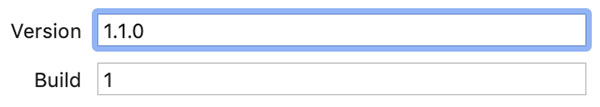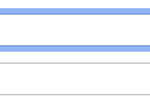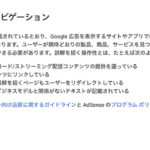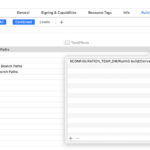ITMS-90806: CFBundleIdentifier collision ~ というエラーが出た時の対処方法
AppStoreConnectにアプリをアップロードした時にアップロードは成功するものの、Developperアカウントのメールにて以下の内容でバイナリが無効扱いになった時の対処方法を紹介します。
Dear Developer,
We identified one or more issues with a recent delivery for your app, "AppName" 1.0.0 (1). Please correct the following issues, then upload again.
ITMS-90806: CFBundleIdentifier collision - Each bundle must have a unique bundle identifier. The bundle identifier 'org.cocoapods.AFNetworking' is used in the bundles '[AFNetworking.framework, AFNetworking.framework]'
Best regards,
The App Store Team
ITMS-90806: CFBundleIdentifier collision ~ というエラーが出た時の対処方法
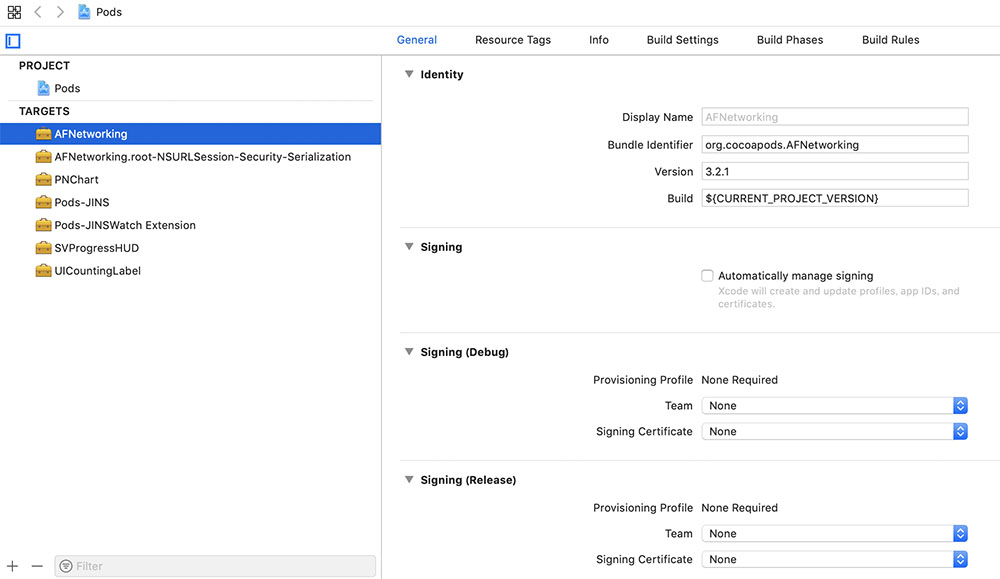
Pods > AFNetworking > General > Bundle Identifier >org.cocoapods.AFNetworking
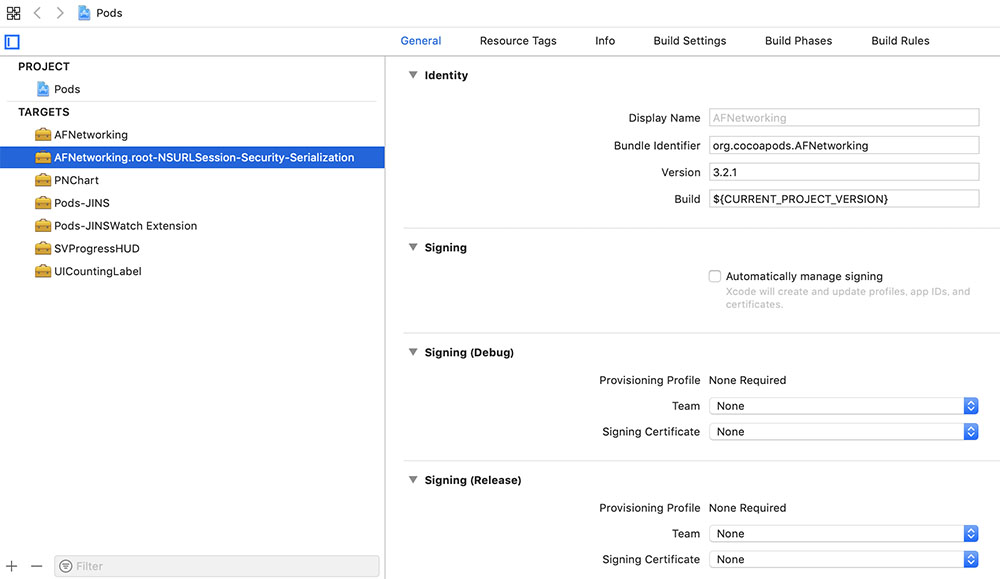
Pods > AFNetworking.root-NSURLSession-Security-Serialization > General > Bundle Identifier >org.cocoapods.AFNetworking
原因は上記のように「org.cocoapods.AFNetworking」というBundleIdentifierが二つあるのが原因でした。
なぜ「AFNetworking.root-NSURLSession-Security-Serialization」というAFNetWorkingのサブframewrokも同じバンドルIDになっていたのかは正直よくわかりません。
とりあえずバンドルIDを変更すれば大丈夫だと思い以下のように修正しました。
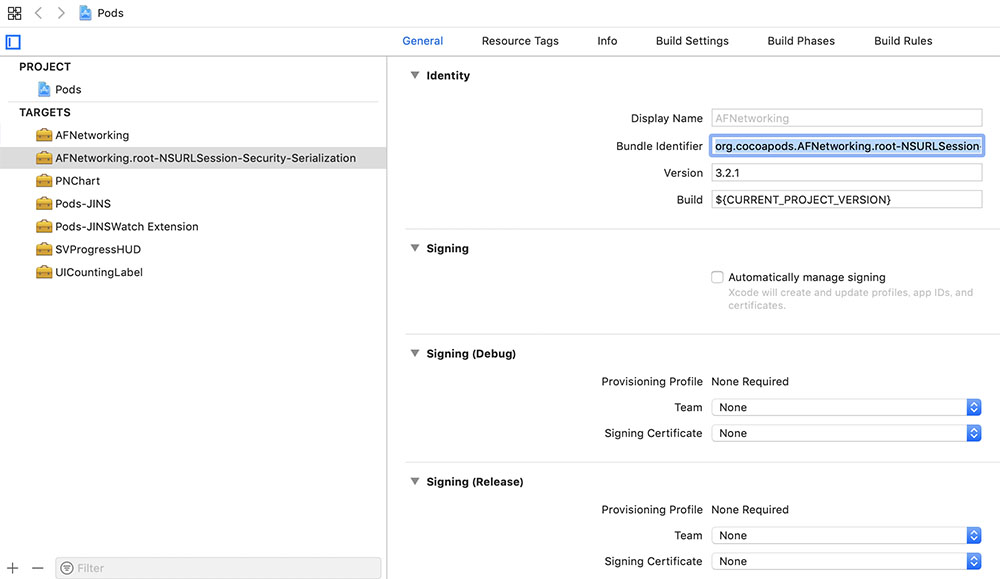
Pods > AFNetworking.root-NSURLSession-Security-Serialization > General > Bundle Identifier >org.cocoapods.AFNetworking.root-NSURLSession-Security-Serialization
なんかめちゃくちゃ長いBundle Identifierになってしまいましたがとりあえずこれでビルドしたら無事アップロード、審査の提出までできたのでよしとします。