【Electron】unable to find electron app ... cannot find module ...というエラーが出た時の対処法
electronのクイックスタートを実行した時に以下のエラーが出る時があります。
unable to find electron app ... cannot find module ...
私の場合、package.jsonの記述とmainのjsファイルの名前が間違っていたためでした。
{
"name": "sample",
"version": "1.0.0",
"description": "",
"main": "index.js",
"scripts": {
"test": "echo \"Error: no test specified\" && exit 1"
},
"keywords": [],
"author": "",
"license": "ISC"
}package.jsonではmainのjsは「index.js」となっています。
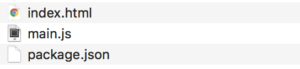
しかし自分のプロジェクトのjsは「main.js」となっていました。
これではメインのjsファイルが見つからないのも当然ですね。
pakega.jsonの
"main": "index.js"
を
"main": "main.js"
に変更したら動きました。