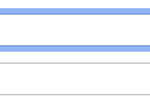【Xcode】provisioningエラーが出た時の対処法【初心者メモ】
No profile for team '[英数字]' matching '[プロジェクト名]_AppStore' found: Xcode couldn't find any provisioning profiles matching '[英数字]/[プロジェクト名]_AppStore'. Install the profile (by dragging and dropping it onto Xcode's dock item) or select a different one in the General tab of the target editor.
というエラーが出た時の対処法!
日本語に翻訳すると
チーム '[英数字]'のプロファイルが見つかりません '[プロジェクト名]_AppStore'が見つかりました: '[英数字]/[プロジェクト名]_AppStore'に一致するプロビジョニングプロファイルが見つかりませんでした。プロファイルを(Xcodeのドッキングアイテムにドラッグアンドドロップして)インストールするか、ターゲットエディタの[全般]タブで別のプロファイルを選択します。
だそうです。
Build SettingsのSigning確認
Build Dettings > ▼ Signing > ▼ Code Signing Identity
Any iOS SDK の部分を全て「iOS Developer」にする。
General
1.GeneralのIdentity確認
TARGETS > General > ▼ Identity > Bundle Identifier
Bundle Identifier を任意の名前にする
2.GeneralのSigning確認
TARGETS > General > ▼ Signing(Debug) > Provisioning Profile
選べる項目がない状態から、
任意の名前が合っていれば選択できるようになる。
これでエラーが消えました!