【Swift4】could not dequeue a view of kind: ~~というエラーが出た時の対処方法【Objective-C】
UICollectionViewをUICollectionViewCellを使って実装した時に以下のようなエラーが出ました。
reason: 'could not dequeue a view of kind: UICollectionElementKindCell with identifier Cell - must register a nib or a class for the identifier or connect a prototype cell in a storyboard'
identifier「Cell」と設定しているところは「UICollectionElementKindCell」の読み込みが必要ですよーと言っているみたいです。
could not dequeue a view of kind: ~~というエラーが出た時の対処方法
UINib(nibName: "UICollectionElementKindCell", bundle:nil)nibファイルの「UICollectionElementKindCell」を読み込んであげることでこのエラーは無くなります。
override func viewDidLoad() {
super.viewDidLoad()
// Do any additional setup after loading the view, typically from a nib.
UINib(nibName: "UICollectionElementKindCell", bundle:nil)
}このようにviewDidLoad()内で読み込んであげるといいでしょう。