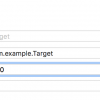【Swift5】UITabBarの背景と境界線を透明にする方法【Objective-C】
UITabBarの背景を透明にする方法をご紹介します。
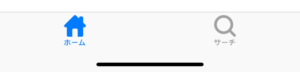
UITabBarの背景色はデフォルトでは白っぽいすりガラスのような感じになっています。
この白っぽいすりガラスのような感じから変更します。
UITabBarの背景と境界線を透明にする方法
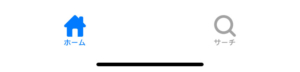
Swift5
// 背景の透過
UITabBar.appearance().backgroundImage = UIImage()
// 境界線の透過
UITabBar.appearance().shadowImage = UIImage()Objective-C
// 背景の透過
[[UITabBar appearance] setBackgroundImage:[UIImage new]];
// 境界線の透過
[[UITabBar appearance] setShadowImage:[UIImage new]];